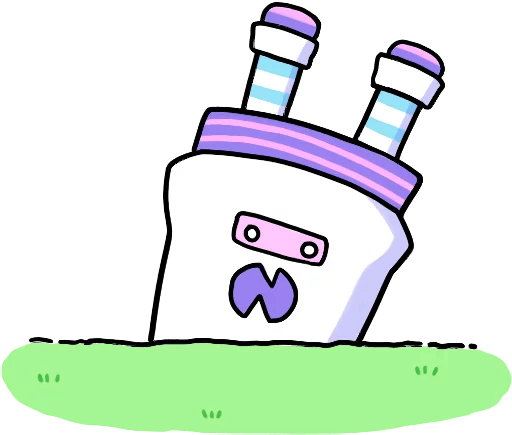Navigatation
前置
MainActivity.kt
kotlin
class MainActivity : ComponentActivity() {
override fun onCreate(savedInstanceState: Bundle?) {
super.onCreate(savedInstanceState)
setContent {
BarkTheme {
// A surface container using the 'background' color from the theme
Surface(
modifier = Modifier.fillMaxSize(),
color = MaterialTheme.colorScheme.background
) {
BarkHomeScreen()
}
}
}
}
}1
2
3
4
5
6
7
8
9
10
11
12
13
14
15
16
2
3
4
5
6
7
8
9
10
11
12
13
14
15
16
BarkHomeScreen.kt
kotlin
@Composable
fun BarkHomeScreen(){
val puppies by remember { mutableStateOf(DataProvider.puppyList) }
LazyColumn(contentPadding = PaddingValues(horizontal = 16.dp, vertical = 8.dp)) {
items(
items = puppies,
itemContent = {PuppyListItem(puppy = it) }
)
}
}
@Composable
fun PuppyListItem(puppy: Puppy){
Card(
elevation = CardDefaults.cardElevation(defaultElevation = 2.dp),
shape = RoundedCornerShape(4.dp),
modifier = Modifier
.padding(8.dp)
.fillMaxWidth()
){
Row{
Image(
painter = painterResource(puppy.puppyImageId),
contentDescription = null,
contentScale = ContentScale.Crop,
modifier = Modifier
.padding(8.dp)
.size(40.dp)
.clip(RoundedCornerShape(4.dp)))
Column(
modifier = Modifier
.fillMaxWidth()
.align(Alignment.CenterVertically)
){
Text(text = puppy.title,
style = MaterialTheme.typography.titleMedium)
Text(text = puppy.sex,
style = MaterialTheme.typography.bodySmall)
}
}
}
}1
2
3
4
5
6
7
8
9
10
11
12
13
14
15
16
17
18
19
20
21
22
23
24
25
26
27
28
29
30
31
32
33
34
35
36
37
38
39
40
41
42
43
44
2
3
4
5
6
7
8
9
10
11
12
13
14
15
16
17
18
19
20
21
22
23
24
25
26
27
28
29
30
31
32
33
34
35
36
37
38
39
40
41
42
43
44
导航 · 添加依赖
kotlin
dependencies {
val nav_version = "2.5.3"
implementation("androidx.navigation:navigation-compose:$nav_version")
}1
2
3
4
5
2
3
4
5
使用入门
参考: 使用 Compose 进行导航
创建 PuppyDetailScreen 详情显示页面,传递 navigateBack 导航返回参数。
kotlin
@Composable
fun PuppyDetailScreen(puppy: Puppy, navigateBack: () -> Unit){
Column(){
Image(painter = painterResource(puppy.puppyImageId), contentDescription =null,
modifier = Modifier
.padding(8.dp)
.height(40.dp)
.clip(RoundedCornerShape(4.dp)))
Text(text = puppy.title)
Text(text = puppy.description)
Button(onClick = { navigateBack() }) {
Text("Back")
}
}
}1
2
3
4
5
6
7
8
9
10
11
12
13
14
15
16
17
2
3
4
5
6
7
8
9
10
11
12
13
14
15
16
17
在 MainActivity 中设置 NavHost 和 NavController :
kotlin
class MainActivity : ComponentActivity() {
override fun onCreate(savedInstanceState: Bundle?) {
super.onCreate(savedInstanceState)
setContent {
BarkTheme {
val navController = rememberNavController()
Surface(
modifier = Modifier.fillMaxSize(),
color = MaterialTheme.colorScheme.background
) {
// 设置 NavHost
NavHost(navController = navController,
startDestination = "home"){
composable("home"){
BarkHomeScreen(navController)
}
composable(
"detail/{puppyId}",
arguments = listOf(navArgument("puppyId") { type = NavType.IntType } )
){
val puppyId = it.arguments?.getInt("puppyId")
Log.i("puppyId", "$puppyId")
puppyId?.let {
val puppy = DataProvider.puppyList[ puppyId - 1 ]
PuppyDetailScreen(puppy = puppy,
navigateBack = { navController.popBackStack() }
)
}
}
}
}
}
}
}
}1
2
3
4
5
6
7
8
9
10
11
12
13
14
15
16
17
18
19
20
21
22
23
24
25
26
27
28
29
30
31
32
33
34
35
36
37
38
39
40
2
3
4
5
6
7
8
9
10
11
12
13
14
15
16
17
18
19
20
21
22
23
24
25
26
27
28
29
30
31
32
33
34
35
36
37
38
39
40
修改 BarkHomeScreen 传递 navController 参数,并在 PuppyListItem 中,添加点击事件,触发导航
kotlin
@Composable
// 设置接收 navController 参数
fun BarkHomeScreen(navController: NavController){
val puppies by remember { mutableStateOf(DataProvider.puppyList) }
LazyColumn(contentPadding = PaddingValues(horizontal = 16.dp, vertical = 8.dp)) {
items(
items = puppies,
itemContent = { PuppyListItem(puppy = it, navController) }
)
}
}
@Composable
fun PuppyListItem(puppy: Puppy, navController: NavController){
Card(
elevation = CardDefaults.cardElevation(defaultElevation = 2.dp),
shape = RoundedCornerShape(4.dp),
modifier = Modifier
.padding(8.dp)
.fillMaxWidth()
// 添加点击事件
.clickable { navController.navigate("detail/${puppy.id}") }
){
Row{
Image(
painter = painterResource(puppy.puppyImageId),
contentDescription = null,
contentScale = ContentScale.Crop,
modifier = Modifier
.padding(8.dp)
.size(40.dp)
.clip(RoundedCornerShape(4.dp)))
Column(
modifier = Modifier
.fillMaxWidth()
.align(Alignment.CenterVertically)
){
Text(text = puppy.title,
style = MaterialTheme.typography.titleMedium)
Text(text = puppy.sex,
style = MaterialTheme.typography.bodySmall)
}
}
}
}1
2
3
4
5
6
7
8
9
10
11
12
13
14
15
16
17
18
19
20
21
22
23
24
25
26
27
28
29
30
31
32
33
34
35
36
37
38
39
40
41
42
43
44
45
46
47
2
3
4
5
6
7
8
9
10
11
12
13
14
15
16
17
18
19
20
21
22
23
24
25
26
27
28
29
30
31
32
33
34
35
36
37
38
39
40
41
42
43
44
45
46
47
这样点击 BarkHomeScreen 中每一个 Card 就会跳转到对应的 PuppyDetailScreen ,再点击页面中的 Back 按钮就会返回。
下一步可以美化 PuppyDetailScreen 界面。